Flipping my Interactive Notebooks
I have come up with so many exciting ideas this summer, I can't wait to get school started this year! Well,,,,,I can wait to get up before the sun rises and stay at work until its dark and spend my weekends grading assignments and writing lesson plans, and...and....and....:(
Despite all that I am excited to meet my new kiddos and to guide and nurture them through their first year of middle school.
Last year we had several snow days and I had the foresight to send some foldables home with students and sent them links to my lensoo videos explaining how to fill them out. It was generally a great success and helped us to keep ahead during the crazy 2015 North Carolina Winter. I have been really pondering ways I can make the best use of my instructional time this year. I am going to flip my classroom! We are fortunate to be the recipients of a three year technology grant that gives every student a tablet to use in school and at home. Every student does not have Internet access at home, but I have discovered that the Lensoo Create videos that I create can be downloaded to a computer or device so that no Internet access is required. Here is my plan:
Take the last 10 minutes of class to set up the foldable for the next day. I use a lot of the same templates, so this will get easier as time goes by. Then I can provide them with a QR code to access the video including the class notes and examples for that concept. Students with no Internet access would be required to download and save it to their tablet before leaving class. They will watch the video (with the ability to pause and replay :) ) at home and complete the notes. Then when they come to class the next day we can spend the class period practicing the new skill in class in small groups, individually, etc. and I will be able to focus my energies on struggling students, misconceptions, and remediation. I also plan to give small pre-assessments at the beginning of class to see who "gets it" and who doesn't and can use the data to set up my groups for the day.
Despite all that I am excited to meet my new kiddos and to guide and nurture them through their first year of middle school.
Last year we had several snow days and I had the foresight to send some foldables home with students and sent them links to my lensoo videos explaining how to fill them out. It was generally a great success and helped us to keep ahead during the crazy 2015 North Carolina Winter. I have been really pondering ways I can make the best use of my instructional time this year. I am going to flip my classroom! We are fortunate to be the recipients of a three year technology grant that gives every student a tablet to use in school and at home. Every student does not have Internet access at home, but I have discovered that the Lensoo Create videos that I create can be downloaded to a computer or device so that no Internet access is required. Here is my plan:
Take the last 10 minutes of class to set up the foldable for the next day. I use a lot of the same templates, so this will get easier as time goes by. Then I can provide them with a QR code to access the video including the class notes and examples for that concept. Students with no Internet access would be required to download and save it to their tablet before leaving class. They will watch the video (with the ability to pause and replay :) ) at home and complete the notes. Then when they come to class the next day we can spend the class period practicing the new skill in class in small groups, individually, etc. and I will be able to focus my energies on struggling students, misconceptions, and remediation. I also plan to give small pre-assessments at the beginning of class to see who "gets it" and who doesn't and can use the data to set up my groups for the day.
On the nights they don't have new class notes to complete I can have them create their own video on Lensoo (they love this!) on the concept/skill. This can be assigned as a summative to let them demonstrate everything they learned. After it's approved a QR code can be generated and added to their INB for them to easily refer back to later on when reviewing. :)


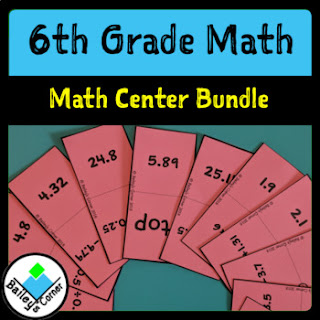
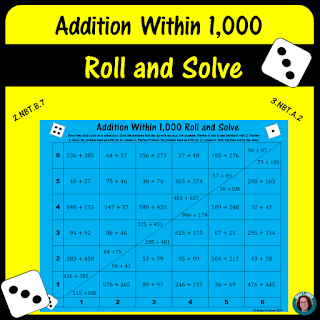

Comments
Post a Comment